Many moons ago I was picked as a technical consultant to design and implement an online test. It was conceived as a diagnostic numeracy and literacy test to help student teachers prepare for their LANTITE exams.
The initial idea showed so much promise that leaders at the organisation wanted to develop and commercialise a product based on this (a nice idea but we already beaten to market by others).
The Literacy and Numeracy Test for Initial Teacher Education Students (the test) is designed to assess initial teacher education students’ personal literacy and numeracy skills to ensure teachers are well equipped to meet the demands of teaching and assist higher education providers, teacher employers and the general public to have increased confidence in the skills of graduating teachers.
ACER LANTITE website
As further explanation the following information is provided:
All students enrolled in an initial teacher education course (either undergraduate or postgraduate) will be expected to sit and meet the test standard prior to graduation. Some higher education providers may also require you to sit the test as part of their course entry requirements. In addition, some states and territories may require successful test results to complete your final practicum to register or to be employed as a teacher.
I approached it as designing a simulation of a test: I would design a bank of questions dealing in different topics, store them in a question bank and when a student completes the test: questions would be picked from the bank at random.
Once students successfully completed the test they would be provided with feedback on their strengths and weaknesses along with links to resources design to assist them in getting stronger in certain topics.
Custom input validation making use of regular expressions
A custom introduction page was designed so that students enter relevant information (e-mail in this case) before commencing the test.
Results and feedback would be send to this address upon completion of the test.
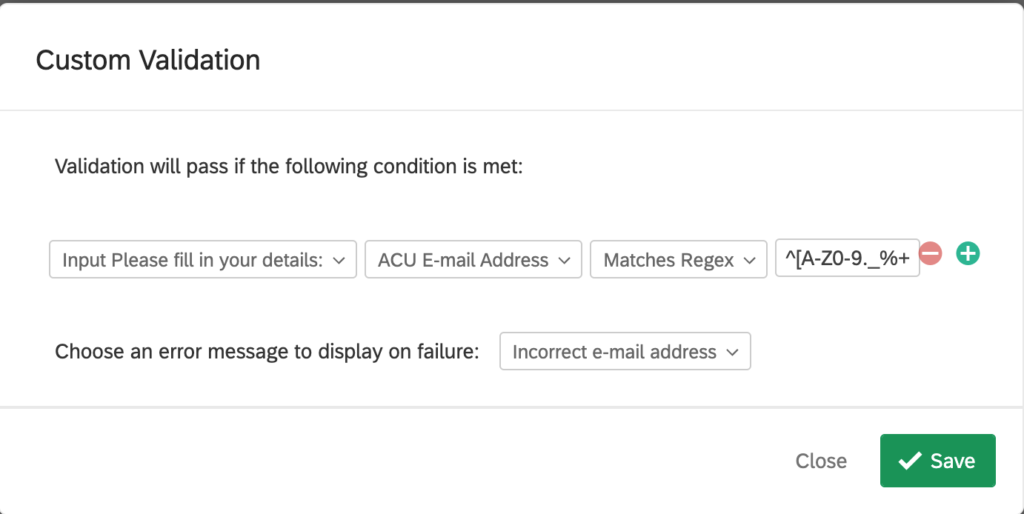
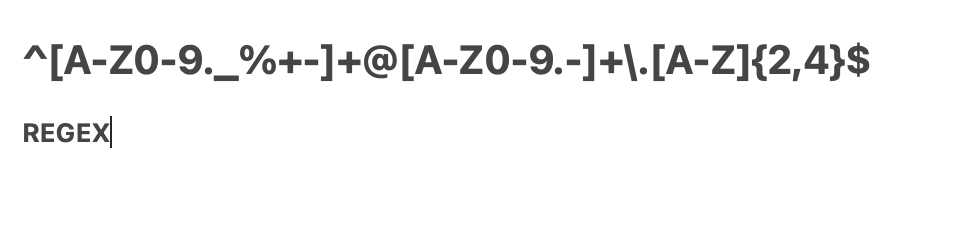
In Practice
Fortunately the app is still active and I was able to log in with my credentials to access it.
Below are a set of screenshots of a simulation of the application running on both the desktop and mobile.

As mentioned above I added a regular expression to act as an input validation. The user would need to enter the correct information in the appropriate format.
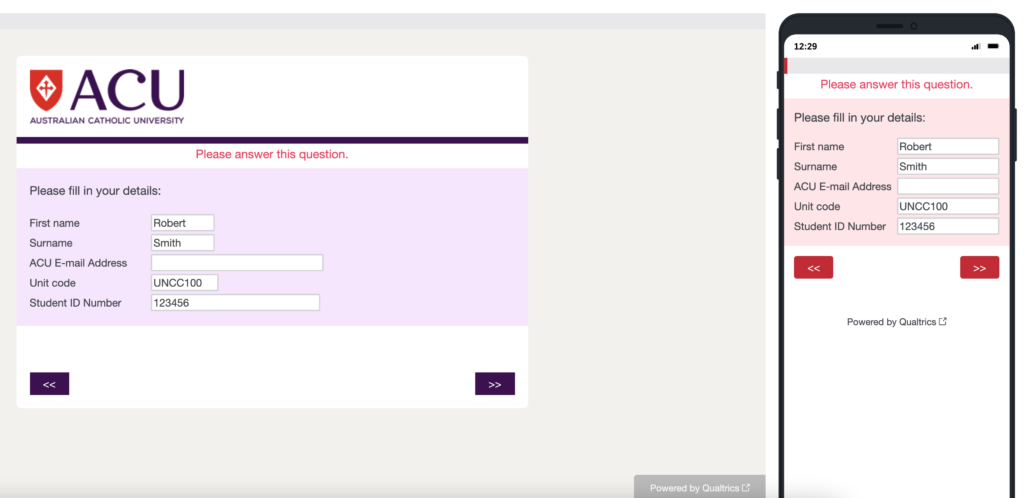
See what happens when I don’t enter the correct information?

Once entered I am able to commence the test.
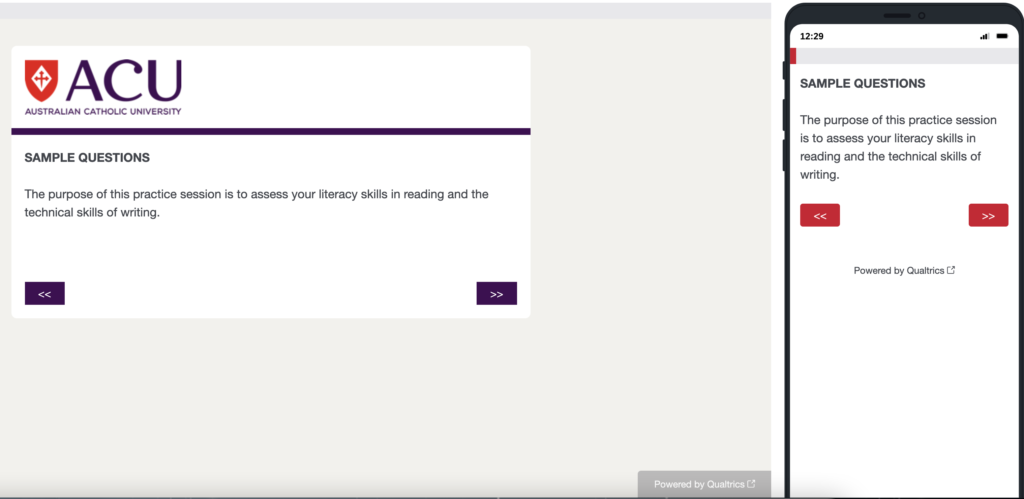
Once complete the results are emailed to the user.
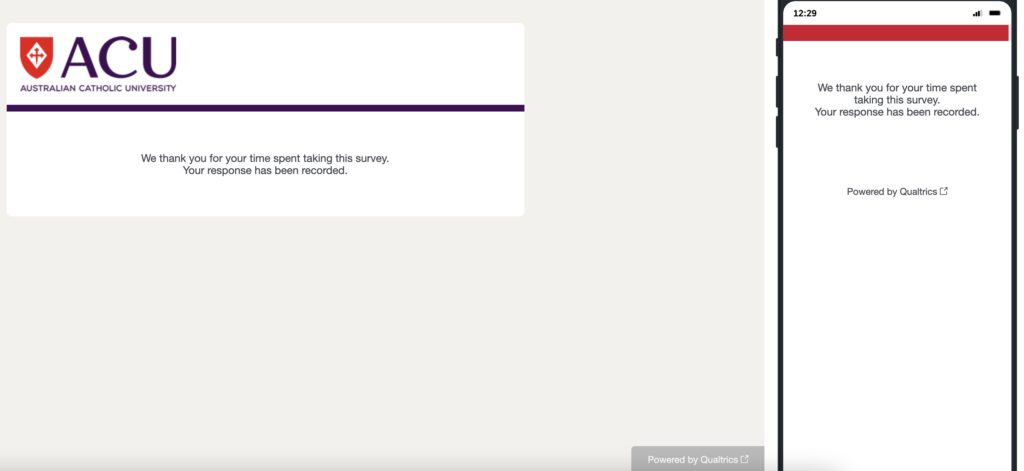
Example of an e-mail send to a user:

As you can see the above test provides a breakdown by categories of where the student did well and where they didn’t.
Tricks to use to manipulate data in Qualtrics:
Qualtrics Embedded Data
Embedded data is any extra information you would like recorded in your survey data in addition to the question responses. It can be used to store categorised information in this project. The reading comprehension assessment was broken down into: Access, Interpretation and Evaluation whilst the writing part was divided into Grammar Punctuation, Spelling and Text Organisation.

Using Embedded Data in Your Survey
Once embedded data has been added to the survey, it can be used in a number of ways, including:
- Piped text to display embedded data in your survey questions.
- Branch logic to determine what sections of a survey your respondent should take.
- Display logic to determine whether a respondent should see a question.
- Email tasks and email triggers to determine whether an email should be automatically sent upon completion of a survey, this was how it was used in the project.
- Data & Analysis and Reports as part of your analysis.
Overall over 6600 students used the tool over the course of several weeks.