The story of my home lab…
I have always been a tinkerer but recent months made me think of a versatile but low power lab.
When it comes to labs you can really go down the rabbit hole and spend thousands on different enterprise servers, firewalls, routers.
Choice of Hardware
It just takes a brief look on ebay to yield results.
I wanted to start cheap, affordable but effective so I ended up buying an old HP Elite-desk 800.
It had 16gb of RAM bundled with Windows 10 running off an SSD.
I decided to open it up and add some extra components to create an erroneously called Frankenstein’s Monster of a system: A spare Sandisk 240gb SSD and 1tb SSHD (old but gold).
I also had some RAM lying around from an old system of a similar provenance: 8gb extra for 24gb of RAM in total.
Choice of software
In the first iteration of my lab I decided to use the industry standard and very compatible Proxmox Server to run multiple virtual machines for now.
As I add to it (with small factor ‘tiny’ computers) I will probably install Vmware’s well regarded ESXi software in the newer hardware.

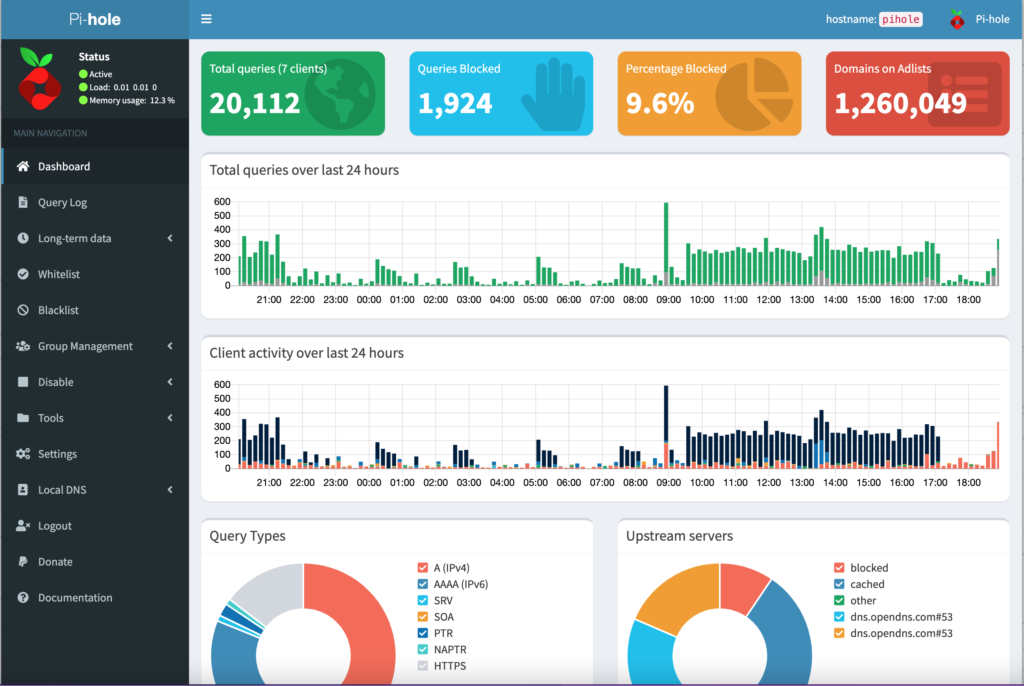

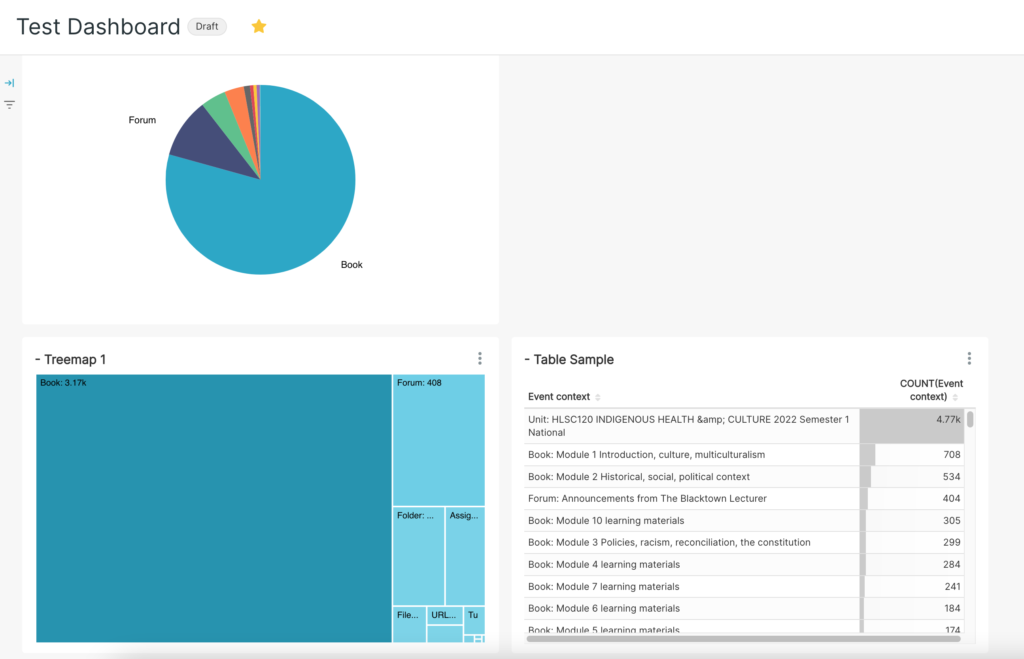

What am I running?
Installing the different types of software on Linux variants was a great excuse to revise my Linux skills:
- Splunk – Running on Ubuntu Server: connected to PiHole and gathering data, I have learned to be generous with RAM and SSD space for this virtual machine.
- PiHole – Ubuntu Server running Pi Hole and Splunk Universal forwarder. It is newer variant of the software and hardware I used for my capstone project.
- Gitlab – A prebuilt virtual machine to learn more about DevOps.
- A Windows 10 VM – I use the Microsoft made Remote Desktop software to access it and it runs very well.
- Jira by Atlassian – Running on Ubuntu Server in a Docker container – A great way practice my PM software skills.
- Apache Superset – Running on Ubuntu Server in a Docker container – New software and a great way to keep my data analysis/visualisation skills sharp.
Again, the aim in running the variety of software is not to be absolute expert in DevOps but to have a very good understanding, and to be able to communicate with future staff who reside in that space.
Pitfalls:
It is easy to get seduced by the fantastic homelabs for show on reddit: https://www.reddit.com/r/homelab/
but as long as you remember why you are using your lab, one can stay in control.


What Next?
I plan to deploy a firewall: pfsense, and add cheap commodity network switches. I also want to add my Lenovo Workstation with a Graphics Card Passthrough. And maybe a few mini workstations with ESXi installed.